Smartisan is a new Android-based mobile operating system designed in China. The launch was in Chinese, however Engadget gave an in-depth summary of the launch in English.
One feature relates directly to language selection. From the Endgadget overview:
Country flags instead of text menu for language setting, so that you can easily reverse the damage if someone accidentally changes the language
In the launch, founder Luo Yonghao shows a scenario where the phone has had its language changed — and shows how the new operating system will help redress a situation like this. It’s in Chinese, but the video is easy enough to follow: and a caveat here, I don’t speak Chinese, so this blog post is based purely on the visuals shown by Luo Yonghao. The video starts by showing the difficulties users would have on various phone operating systems (Android, Windows Mobile and iOS) if they have to change the phone language back but can’t understand any labels:
It ends with rapturous applause as Luo Yonghao show’s Smartisan’s solution to this problem: a bar with flags to denote language settings.
Having a phone with a different language can indeed be extremely frustrating: I myself recently borrowed a Palm Pre from a German friend and had a lot of fun trying to find how to change the language to English. It’s a definite problem: although in practice I think in most scenarios where a phone’s language is changed into an unintelligible language it’s usually the result of a prank rather than a user mistake. (And it’s quite a good prank for precisely this reason: it’s a real pain to undo.)
While the flag icons definitely help, I don’t think they’re ideal here because they could also suggest regional or location settings: timezone, date format or currency. I think some of the approaches highlighted elsewhere on this site would work far better.
But stepping away from icons, Smartisan could actually do far better to deal with this sort of scenario — and in fact, all software designers could.
Let’s reconsider the scenario we’re dealing with here: a user who speaks language X is trying to change the language of the phone which is in language Z.
Going back to the Smartisan example, the flag icons are at the very bottom of the settings screen. A user has to scroll to the very bottom to find them.
Consider the following ideas for dealing with this problem:
- Arguably the language settings on a phone should be at the very top of the settings screen: in the Android example shown first, it’s actually the third in the list.
- If the language settings are not at the top of the settings screen, then after changing the phone’s language move the language settings to the top
- Make the operating system remember the previous language setting and label the language selection in the previous language in addition to the current language.
For example, the current Android OS after changing the language from English to Chinese. On the left is the main system menu, and on the right the language sub menu:

You’re in for some serious guess work here if you don’t read Chinese and want to change the language.
Now using some of the above suggestions, a responsive way of dealing with accidental language changing — the labels are in English here but should be whatever the previous language was:

Would this be annoying for users who change their language on their devices? Probably not too annoying — and how many users do this anyway? Would it be useful for those who accidentally changed their language — or have been the victim of a prank? Immensely.
Flags aside, this is a much better way of dealing with language selection on all devices.
Is it a sensible idea? Yes. Will it stop the prank? No, because the prankster will immediately figure out they need to change the language twice.
There’s no universally understood icon for “language”, but it’s time to start introducing one…